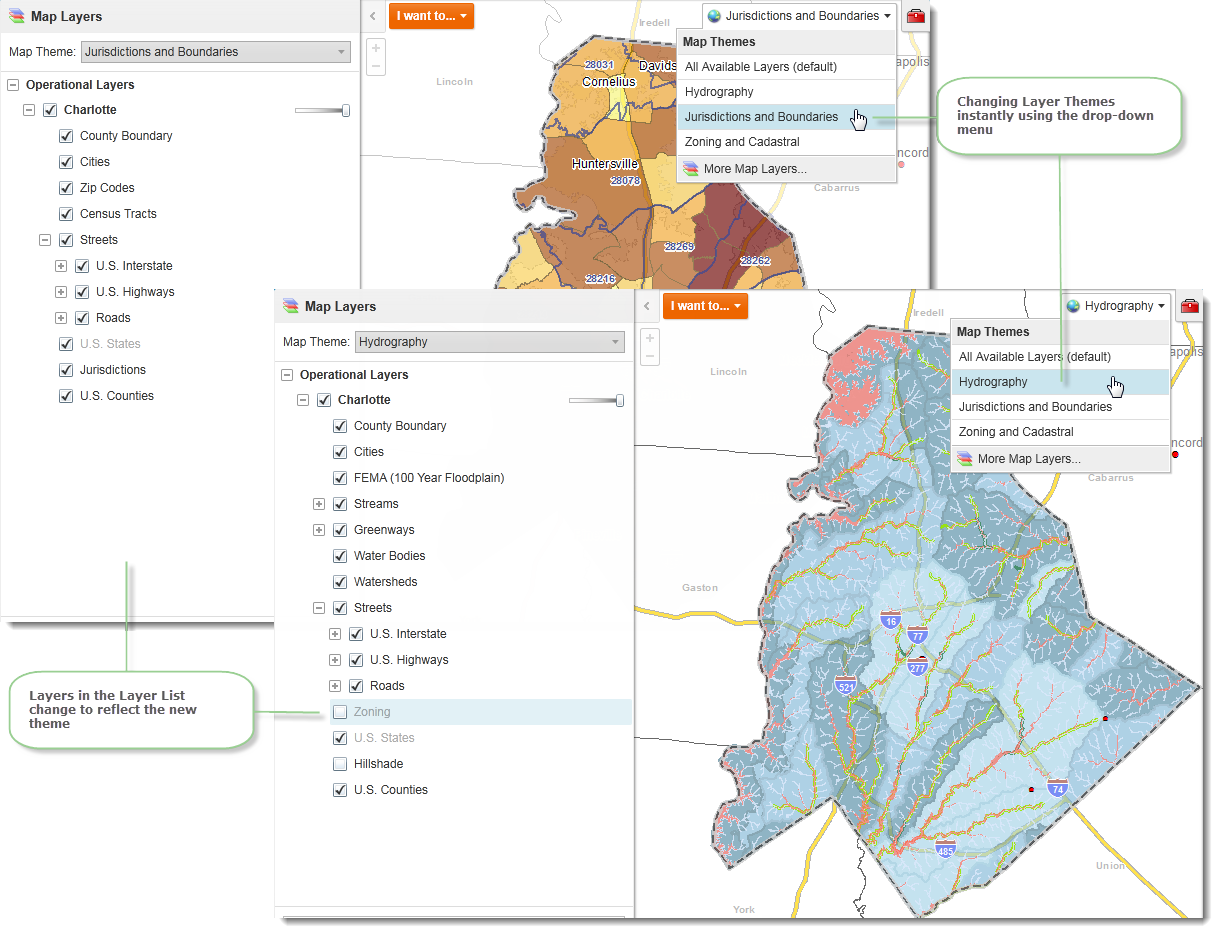
In some maps, layers that contain similar information are grouped into a specific theme of related data. For example, all the layers that involve water including rivers, lakes, streams could be grouped into a layer theme called Hydrography. You could also have a Layer Theme that shows mostly layers about counties and jurisdictions. As each layer theme contains a complex set of layers, it saves you the effort of selecting the layers manually, making it possible to quickly switch between very different sets of data.
When you select a layer theme, the layers in the Map Layers panel also change. You can still turn layers in a Layer Theme on or off as you normally would.
Layer Themes make it possible to quickly flip between different layer sets
If your map has layer themes they automatically display in the same drop-down as the Base Maps so that you can select them. If you have layer themes in your map, but no base maps, then the drop-down list displays only layer themes. If you only have base maps available, the drop-down list shows only the base maps.
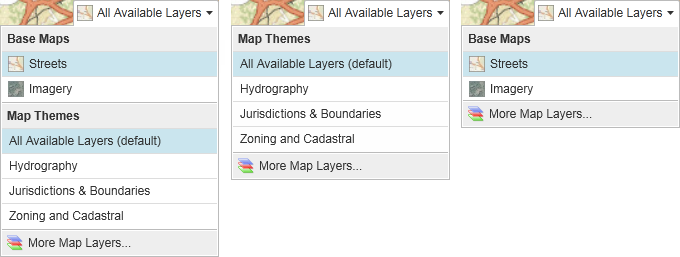
The Base Map drop-down list in different combinations of map themes and base maps
See also...