- Click the arrow to the left of the I Want To menu
 .
. - In the Search box, type the name of a feature you want to search for, and then click the search icon
 .
. -
On the Maps & Data Sources tab of the toolbar, click Show Layers
 or either of the Extract Layer tools:
or either of the Extract Layer tools:

- On the Tasks tab of the toolbar, click Reports
 .
.
-
Click any of the tools in the Advanced Search Tools section of the Tasks tab on the toolbar.
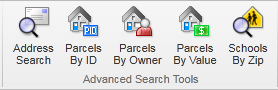
 to the left of the I Want To menu.
to the left of the I Want To menu.