-
Right-click the feature and select What’s Here.
or
-
Click Point Identify on the Toolbar, and then click a feature on the map.
A list of features at that location displays in the Results panel.
Click a feature in the Results List to display a map tip with details about that feature.
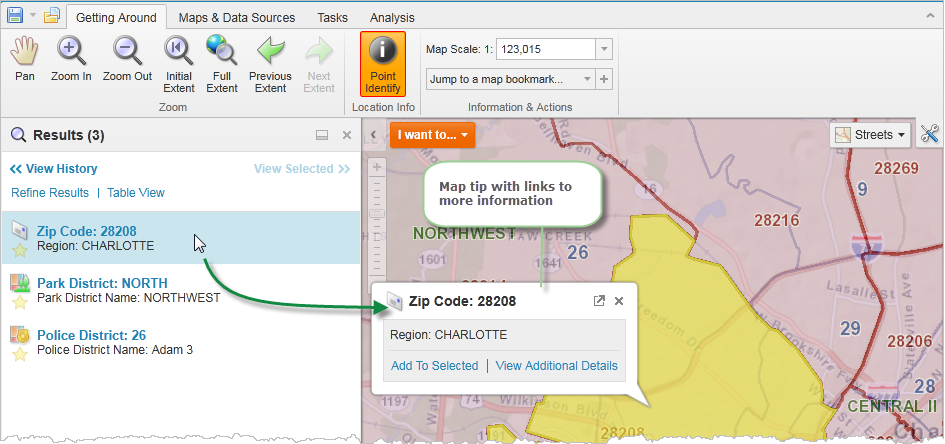
Point Identify used to find information about a feature on the map
The map tip contains the following links:
- Add To Selected: Selects this feature and adds it to the list in the Results List so that you can return to it later.
-
View Additional Details: Opens a window with more detailed information on this feature including links that allow you to zoom or pan to the feature, create a report, copy the feature and add it to the Results List.
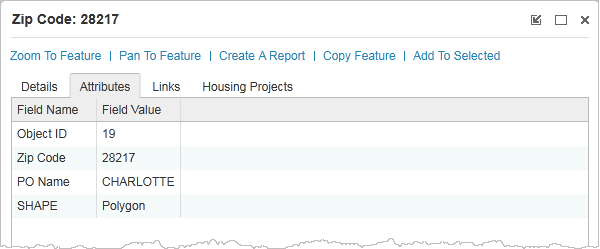
View Additional Details window with detailed information and links