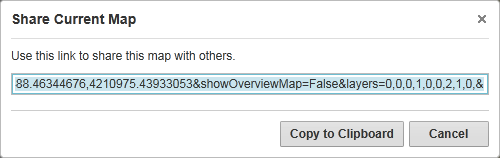Share a Map
The easiest way to share a map with others is to send the URL of the map you are working with so that they can open the same map in their browser. When you send a URL, the other person can also interact with the map and see all the layers and features that you can see. When you share a map, the following data is visible:
- The current map extent.
- The current visible layers.
- The State of the toolbar (open/closed).
- The state of the information panel (open/closed).
- The state of the overview map (open/closed).
To share a map by sending a URL:
-
Click the I Want To menu and select Share current map  .
.
The Share Current Map dialog box opens with the URL to the current map highlighted.
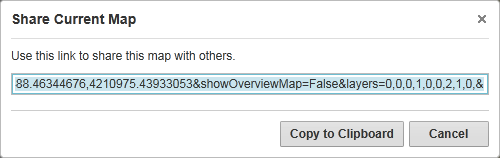
The Share Current Map dialog box
-
Click Copy to Clipboard or press Ctrl+C on the keyboard.
-
Open the application you want to paste the URL into, for example, email.
-
Press Ctrl+V on your keyboard or use the Paste button in the application to paste the URL into the email.
You can now send the URL as part of the email message.
See also...
Export a Map
 .
.