On the Tasks tab of the toolbar, click Reports  .
.
The Reports wizard opens in the information panel.
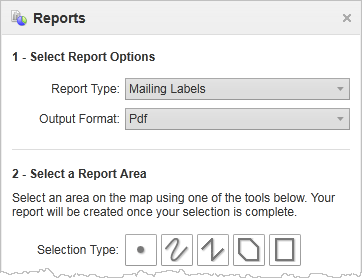
Reports open in the information panel
- Report Type: The types of report listed here are likely to change depending on the map you are using.
- Output Format: The default format is PDF.
Selection Type: Select the tool you want to use to draw on the map in order to define the area that you want your report to be about.
Once you have made a selection, a confirmation message displays to indicate that your report is ready to download.
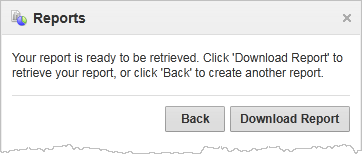
Report is ready confirmation message
Click Download Report.
The report opens in your PDF reader (e.g., Adobe Reader), from where you can print or save the report.